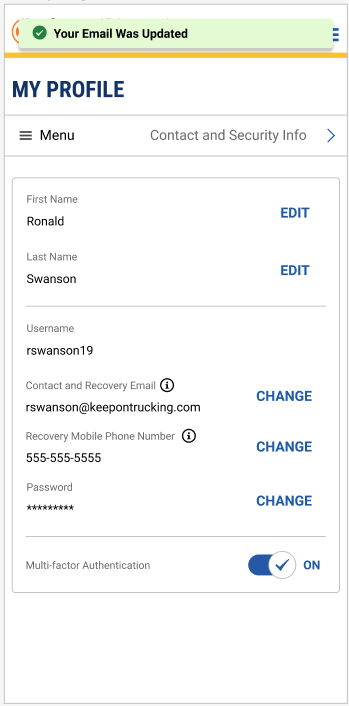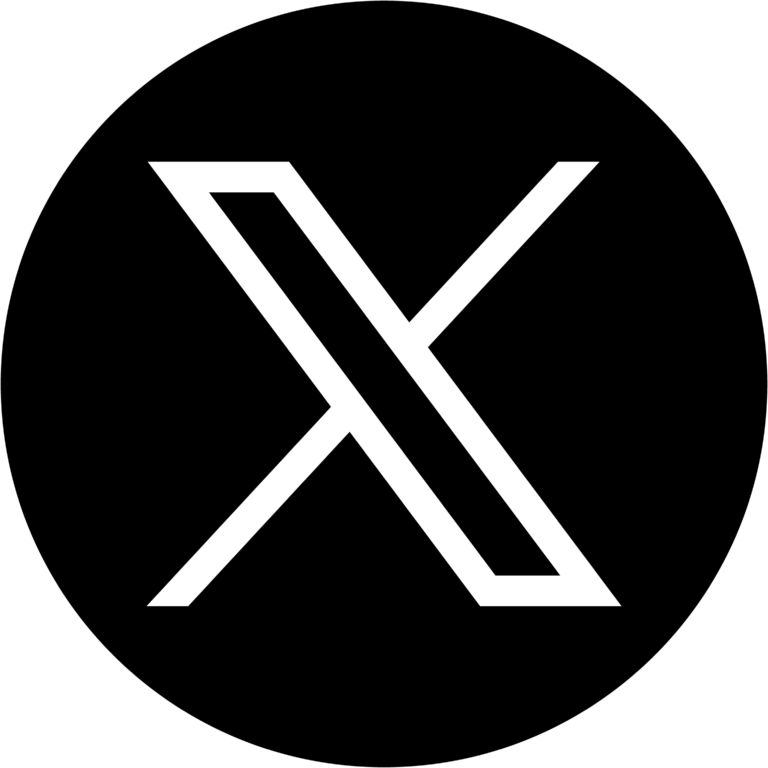Two-Step Verification of Central Dispatch Accounts
What you need to know about Two-Step Verification for Sign in
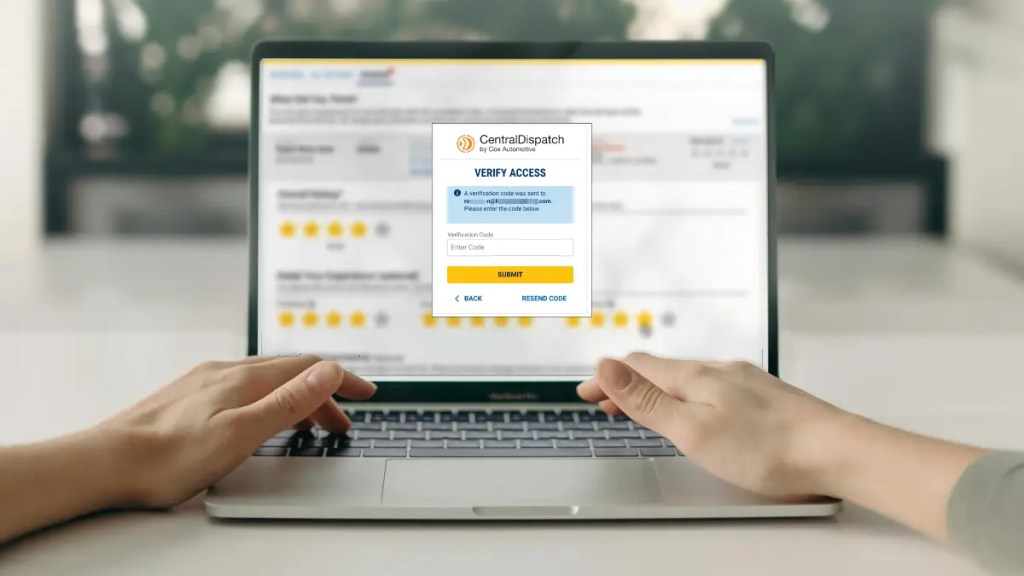
Two-Step Verification will assist in protecting unauthorized users from gaining access to a Marketplace account
A two-step verification process for account login requires a user to enter more information than just a password. Along with the password, users will be asked to enter a verification code sent through email or SMS.
How will it work on CD?
- Users will be logged out and prompted to set up a two-step verification upon logging in by choosing to get a code sent to an email address or by SMS
- Every 90 days, the user will be required to log in with the two-step verification process, each device that logs into Central Dispatch will need a separate verification, example logging into a desktop and a phone
- Each user on an account will need their own set of credentials because the user will need to have access to the email or phone number in their My Profile to receive a code to verify the account
Sign in using Username and Password
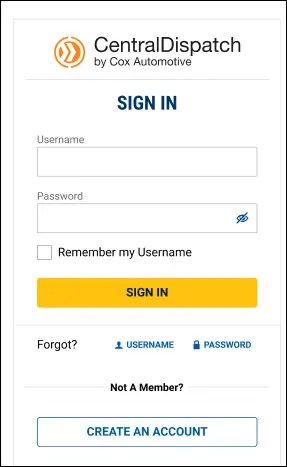
A screen will appear to verify Access

User can choose to get through email or SMS associated with their information in their My Profile
Check your email or SMS for confirmation code
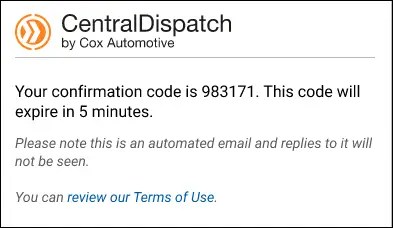
The confirmation code will be sent be email or SMS based on the client’s selection and will expire in 5 minutes
Enter confirmation code and submit
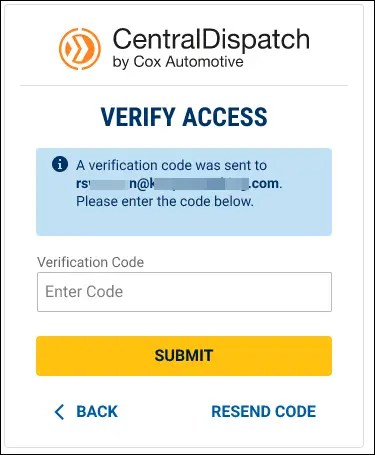
If confirmation code has expired, user can click Resend Code
FAQs
User verification based solely on a username and password provides relatively weak account security. The two-step verification provides an extra layer of security for your account.
Each user on your account can be set up with their own username and password under the Manage Users tab on your account.
With Managing Users, you can assign a role to each person. The role allows you to decide who on your team gets access to certain features and sensitive information and eliminates the risks that come with a shared sign-in.
Managing Users also allows you to Remove a user that is no longer associated with your company, so they do not have access to your account. Learn More About Managing Users
If you are a user on an account, please contact the account owner and ask them to add you to their account.
If you are sharing a log-in with another company and do not have access to the verification email or phone number, you may want to consider getting your own Central Dispatch subscription.
Each users will be prompted to log in with the two-step verification process every 90 days. The window is unique to each device, so if you log in on a desktop and on another device such as a phone you will need to complete the verification on each device.
The user can choose to send the verification code to either the Mobile Phone Number or Email listed under the users My Profile.
Each user can EDIT verification information under their My Profile in Central Dispatch Click here to view steps.
You are to ADD a Mobile Phone under your My Profile page in Central Dispatch. Click here to view steps.
If you have completed the two-step verification on the same device, navigating to a different account will not require another verification.
UPDATE email or phone number using ‘My Profile’ under username in upper right corner
1. Click Change next to the item update
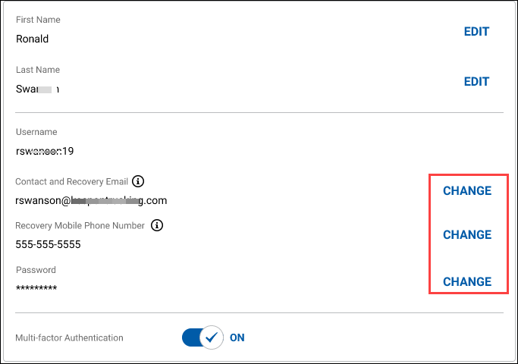
2. Select email or text to recieve confirmation code
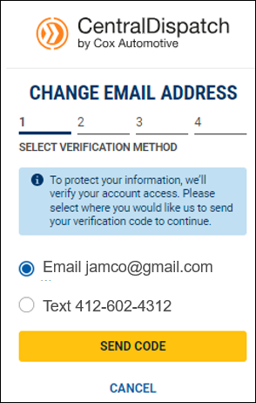
3. Enter confirmation code and submit
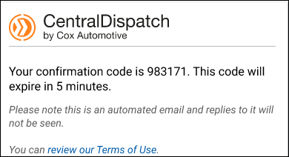
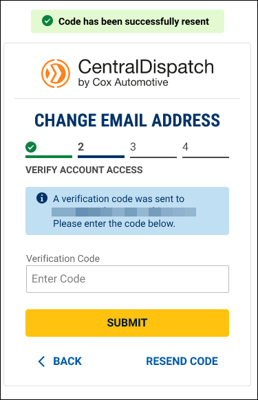
4. Enter new email or phone
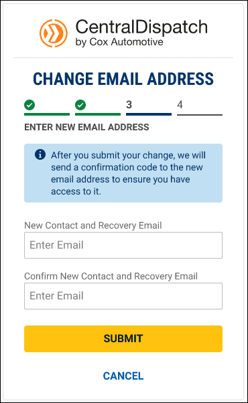
5. Enter confirmation code and submit
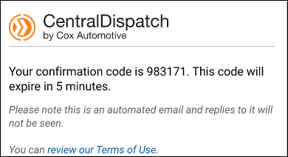
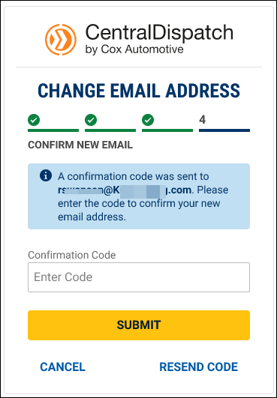
6. Email (or mobile number) will be updated